
The experiment class is a general purpose class.
screenres (tuple of ints): 2-value tuple or list representing pixel dimensions.
experimentname (str): string that will be displayed as the title of the new window.
Checks for the exit sequence: left shift plus ~. Override this function to use a different exit keystroke.
Creates a Surface with the dimensions of the display screen, fills it with a given color, and returns the Surface.
This is a demo for using gabor patches. Call setup_gabor to set initial values for the gabor patch, then draw_gabor to actually draw it to a surface. They are thin wrappers to the GaborPatch class.
Draws the gabor patch set by ‘setup_gabor’
Warning
Due to a bug in pygame, angle is in units of degrees/2.
Note
For faster blitting it is recommended to set the grid_w and grid_h in setup_gabor to be smaller than the actual patch desired. To offset this, use the scale value to blow up the image.
Due to the nature of rotating a surface, the size of the surface the gabor patch changes based on the value of the rotation angle. This function re-centers the patch after each rotation, but it should be noted as it will make the area of the surface larger.
This is an example of how to allow participants to draw on the screen with a mouse. They can draw by clicking and dragging the mouse. Pressing the break_key exits the drawing environment.
Draws a square of the size and coordinates requested to the background, and returns the result.
Pauses the program for ‘pause’-number of milliseconds. Can be exited via the default keystroke in``check_for_exit``.
Reads a patterncode file that must contain the following three values on its first three lines:
- Condition current subject will be in.
- Number of conditions.
- Current subject number (automatically updated).
After reading the text file, the condition number and subject number are automatically updated and written back into the file for subsequent runnings.
Similar functionallity to get_cond_and_subj_number. Reads data from a remote ftp client in order to set up participant numbers and conditions. The host, username, and password can be set during the initialization of the Experiment object.
Waits for a key to be pressed, then Returns the key mapping for a single pressed letter, ignoring modifier keys. Actual key mappings are found in libSDL source, in: $SDLROOT/src/events/SDL_keyboard.c.
Monitors keyboard Events for the given set of keys (default Q and ‘P’). Case insensitive. Returns the time it took from the call to the function to the end of the function (reaction time; rt) and the coded version of the response (given in ‘val’).
Monitors keyboard Events for the Q and P keys. Returns the time it took from the call to the function to the end of the function (reaction time; rt) and the response made (res).
Creates a Surface with anti-aliased text written on it, and returns it.
Loads images and places their corresponding objects into self.resources. Filters out Thumbs.db files (in the case of Macs) and hidden system files. The function filters out Thumbs.db files (in the case of Macs) and UNIX system files (starting with .). All images are placed in a list called self.resources. All images must be referenced by name, e.g. self.resources['image1.gif'].
Loads images and sounds by calling load_all_images and load_all_sounds.
load_all_sounds takes one value, the path to the folder containing sound files. The function filters out Thumbs.db files (in the case of Macs) and UNIX system files (starting with .). All sounds are placed in a list called self.resources. All sounds must be referenced by name, i.e. self.resources['sound1.wav'].play()
Attempts to load an image given its filename.
It has two means of determining which color will be made transparent:
If neither of these conditions are met, the image will not have transparency.
Clears all data that remains on queue and closes self.datafile.
Writes a list of data to a file as a line in which each value seperated by a space.
Blits a Text object to the surface passed.
Creates a Rect from Surface inner_surf and places it onto Surface bkgd_surf.
Plays a sound file for its length plus and length ‘pause’ in milliseconds. This function works with .wav files only. It pauses the timer.
Makes an onscreen prompt for users to enter a single line of text.
Reads lines taken from a patterncode file. File should consists of 3 lines, as follows:
- Condition current subject will be in
- Number of conditions
- Current subject number (automatically updated)
Writes values to self.cond, self.ncond, and self.subj. Returns the new lines to be written back to the file.
Sets and opens file to be written. If the name field is not passed, the datafile opened is named the current subject number.
This is a demo for using gabor patches. Call setup_gabor to set initial values for the gabor patch, then draw_gabor to actually draw it to a surface. They are thin wrappers to the GaborPatch class.
Centers an image in the screen with a given bgcolor.
Centers an image in the surface passed. Default surface is self.background.
Note
This REQUIRES a Surface object to be passed, whereas show_image creates a Surface to be blitted on
Creates a surface object with the dimensions of the display screen. Then blits an image to the center of the surface plus any offseting height/width. The surface is then returned.
Note
This creates a Surface object, whereas show_image_add is passed a surface to be blitted on.
Places an image onto a passed Surface with given offsets relative to the center of the Surface. Returns the drawn-on Surface.
mysurf - Surface to be blitted to imagename - name of the image file loaded by load_image (or load_all_images) xoffset/offset - offsets relative to the center of the Surface alpha - alpha value of the image
Note
This REQUIRES a Surface object to be passed, whereas show_image creates a Surface to be blitted on
Waits until a given time based on self.framerate. Useful while in a loop to limit the rate at which it loops.
Blits the surface passed to the default display screen created by the experiment class. Then flips it.
Uploads data to a file storage site. FTP credentials can be set during the initialization of the Experiment object.
A text input prompt. Allows the on-screen editing of a single line of text.
The GaborPatch object initializes the gabor patch when it is called. It can then be drawn by callind draw_gabor.
Sets up initial values for a gabor patch.
Formula used to set the gaussion blur. Covariance is fixed at 0.
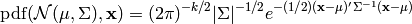
Draws the gabor patch.
Warning
Due to a bug in pygame, angle is in units of degrees/2.
Note
For faster blitting it is recommended to set the grid_w and grid_h in ‘setup_gabor’ to be smaller than the actual patch desired. To offset this, use the scale value to blow up the image.
Due to the nature of rotating a surface, the size of the surface the gabor patch changes based on the value of the rotation angle. This function re-centers the patch after each rotation, but it should be noted as it will make the area of the surface larger.
Converts either an RGB tuple or a string into a valid rgb tuple.